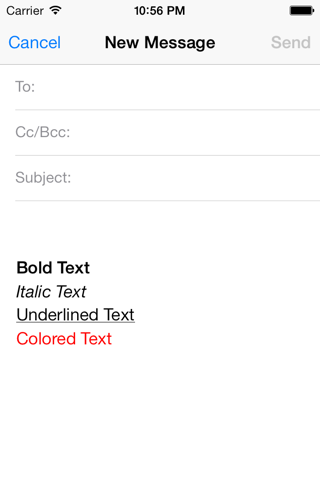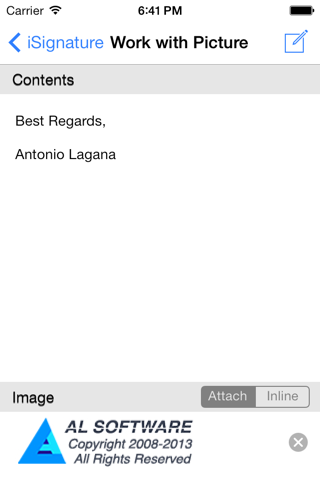iSignature app good for
having in mind what it should do (provide multiple signatures) and what is the motivation not just to just the one signature "build in " in the iphone, isginature is near perfect. The only thing i realy miss, is a setting to preselect th emailaccount i want to use together with the specific signature. Most people will use stuff like iSignature if they have more than email account set up. so - if you prefer to start your emails from the iSignature, you have to manually correct the "from" field if you don´t use the default mail account. hey, can we get those "select from" as a preference per signature ?
Just wanted a simple app so I could add my business signature to work emails only and this totally delivers.
This is by far, the best HTML email signature app ever! You can put all the HTML you want. You can copy any of your existing email signature and past it into this app! Awesome!
I love this app! I have six accounts and had created on large signature for each one and deleted the parts I did not need when sending emails. I saw an announcement on this program and immediately purchased and installed it. Set up has been super easy and using it as well has been outstanding! This should be a standard feature on the iPhone!!! Well worth the money and after using it I would have paid more. it is so simple to use and just works!
This is a great alternative for those of us that ARENT Steve Jobs. I need multiple sigs for work, personal, civic, church, etc. I strongly suggest users read the FAQ so they know how to reply with the correct signature, etc. It takes a couple of extra steps, but well worth the benefit of not having to type a new signature each time you switch back and forth between work and personal email accounts.
99 cents well spent. The app does exactly what it claims to do, the documentation is sufficiently clear to get started immediately and use it effectively. The process of inserting signatures is a little cumbersome, especially when youre used to doing one-touch replies, but without hacking the iPhones native Mail app its hard to see how it could be streamlined further. Multiple signature support is something that should be present in the native Mail app, but until Apple implements that iSignature is your best option. The one place where this app falls short is in the screen used for creating signatures which should probably not rely on user input of "n" to create line-breaks. A more elegant solution to that would earn the developer a fifth star.
Some bad moments
This was the best app for getting around Mails inability to create unique signatures if you have multiple email accounts. Since the OS upgrade it now only works when creating a new email, you can no longer add the sig when replying to an email (and this is with the supposedly upgraded version of iSig for iOS 4).
This app does not allow you to have multiple signatures.
When I open an email in mail, and I hit reply, it doesnt insert my signature... what a total waste of money!
Do not buy this!!!!
This app is great if you are emailing out to various groups but if you wish to reply there are far too many steps to make this work. I should have read the reviews and then I would not have bought it. I figured the newest version would have the short comings fixed.
iSignature works as you can store several signatures but, is an inconvience when trying to use the default signature. Well until 3.0 comes out, this will have to do. However, this should be a free application.
For some reason unknown, the app does not show up in my phone settings. Hence, I cannot set up the signatures. Very frustrating, and renders the app useless!
I dont mind the hassle of going to the iSig app to select a signature, but it when I add the signature, it changes the sending account. It only happens for one of the accounts, as if all signatures have to be sent from a default account. I have two email accounts, therefore two signatures. With account A, I add signature A and send from A. With account B, I add signature B, and it changes the From: line to account A. Anyone know how to fix this? Until this gets fixed, this is useless to me. The best would be a signature in the account set-up. Thanks!